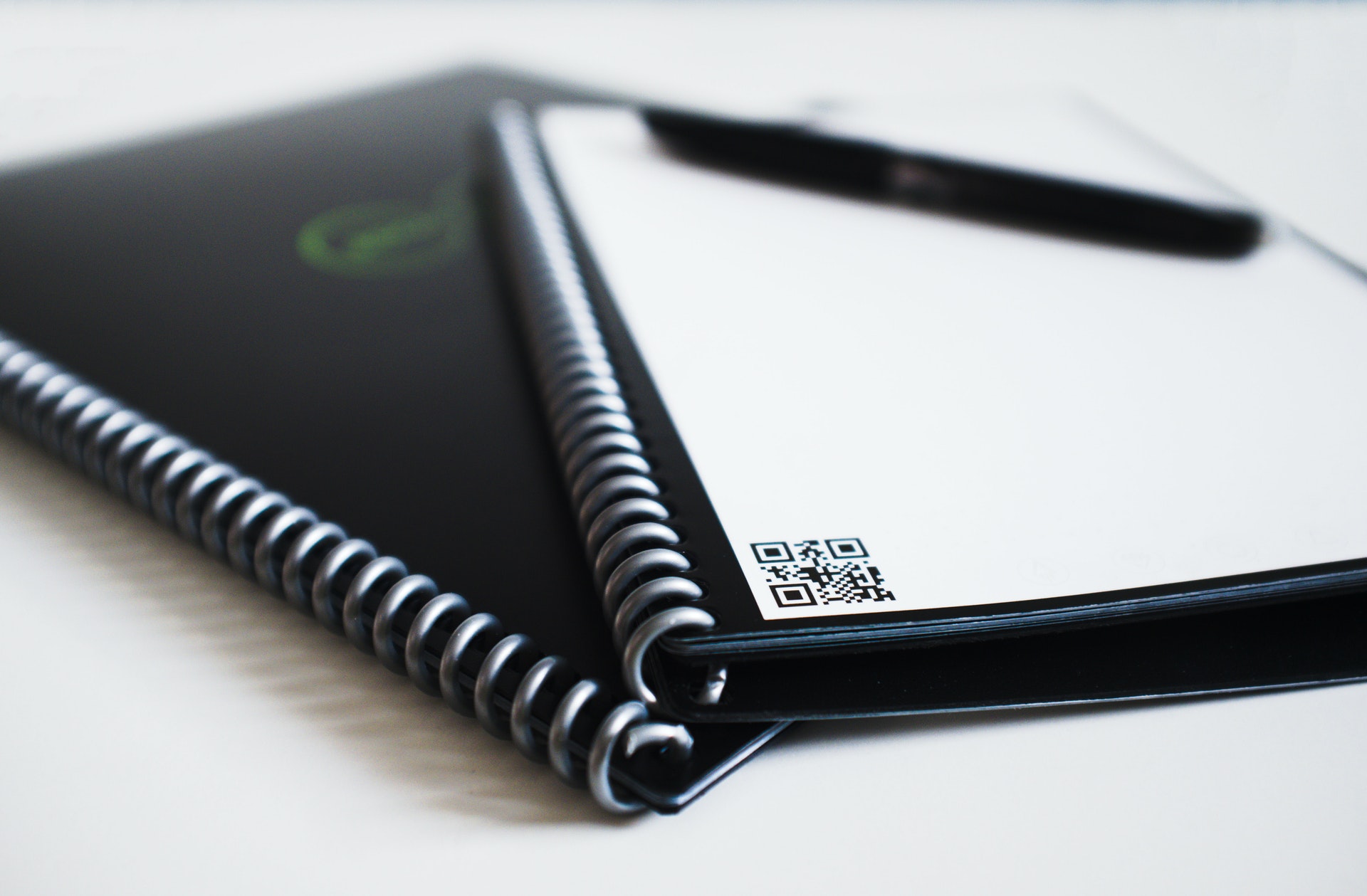
How to Use a Rocketbook as Your Day Trading Journal
For today’s tutorial, I want to show you how you can keep a digital record of your trading while still enjoying the freedom that comes with writing a journal with pen and paper. I’m going to walk you through step-by-step how to turn a Rocketbook into a day-trading journal you can use every time you have a trading session.
I’ll be transparent and say that I am an affiliate of Rocketbook, but I want you to know that they didn’t ask me – I asked them to become an affiliate because I absolutely love my Rocketbook and I want to help others find convenient ways to use it in their day trading, as well. All good?
Let’s Dive in!
What is Rocketbook?
First, what is a Rocketbook? Some of you might not be familiar with Rocketbook.
The company launched a little over five years ago and came out with an early version of a notebook that you could write on, microwave to wash it off, and reuse it endlessly.
Since then, they’ve updated their products to use special ink from the Frixion line of pilot pens and added designer paper that can be wiped clean with a spritz of water and a swipe of a towel.
 Rocketbook has an app that lets you take a screenshot of your page and send it to one of the destinations you link to the symbols on the pages.
Rocketbook has an app that lets you take a screenshot of your page and send it to one of the destinations you link to the symbols on the pages.
For example, you can send it to a file in your Google Drive, Dropbox, Evernote, among others, or even have it sent to your email.
Handwriting recognition software can also translate your printed copy into a typed digital one.
You can find out about more features by checking the Rocketbook website
I personally own the Rocketbook fusion, which I like to use for what I call “brain droppings.” You know, all of those notes you need to write down when you’re on the go.
And just recently, I started using my Rocketbook for day trading.
Why is Rocketbook a Good Solution for Keeping a Trading Journal?
So, why would you want to use Rocketbook as a trading journal?
There are a few ways I’ve kept trading journals in the past.
- At first, I had a physical notebook but I’d often get lazy and not write out all of the important details each time because I had to write a new template every session. Sometimes I’m not at home when I trade, so I wouldn’t always have my journal on me, since it was kind of bulky and added extra weight.
- I tried keeping an electronic document for a while but found that I didn’t like this setup either. I genuinely like the feel of paper and pen. I know that I look like I’m 18, but I actually just turned 30 this year and never owned a smartphone or laptop until I was in college. I still really enjoy the feeling of handwriting and I believe I remember more of what I write than what I type. Also, I tend to stay more engaged when I’m writing than when I’m typing.
- So For the last year or so, I found a solution through using an iPad and pencil and keeping a journal through a new document on the app Goodnotes. This works really well for my needs, but I still ran into issues when my pencil or the iPad when they would lose battery and I’d be left without a journal for the trading session.
But now I think I’ve found my ultimate answer to this conundrum.
The ROCKETBOOK FUSION.
Using a permanent marker, I could create a template for my day trading journal on one of the page layouts. Then, when I’m trading, I can write what I need to record by hand, and after the session, I can upload it through the Rocketbook app so the entry is saved on my google drive. Then, I can wipe it clean and have it ready to use for the next trading session.
How to Turn Your Rocketbook into a Day Trading Journal
Here’s What you need: a Rocketbook Fusion set, black and/or colored Sharpies, a blank piece of paper, and a pencil. (Optional: a ruler)
First, brainstorm what kind of information you want to record in your trading journal.
You may want to add or keep off more information depending on how many pages you want to dedicate to your journal template. I only want to capture and upload one page per trade, so I’m going to stick to the necessary information I’ll need to properly review my trades at the end of the week.
So what’s the most important stats we should record for our trades?
For me, this looks like writing down the date, day of the week, time of the trade. Whether it’s a short or long, how much money is risked, how many lots were bought or sold, as well as the profit and loss and overall percentage of account gained or loss.
But most importantly, I want to be sure to include a good amount of space to write out my thoughts, feelings, and ideas that come to mind while I trade.
This is the kind of information that you’ll want to regularly review in order to improve your trading discipline and strategies. I’m going to want to split these into different sections, one for recording my thoughts intratrade, and one for any ideas or follow-up tasks I should consider doing after the trade.
When I go over my trading journal at the end of the week, I want to be able to add any tasks to my planner from this section that I can work on over the weekend or the following week.
Next, depending on how much you trust your writing and design skills, you’ll probably want to test out what your format could look like by taking a sheet of paper and outlining the size of the Rocketbook page.
For the Fusion, the dimensions are “5.25 by “8.6” inches. Then, with a pencil or pen, you can map out some possible designs that would meet your needs.
Then, pick a page that you want to use for your template.
Once you create this template, you won’t be able to wipe it off again, so be sure you’re okay with allocating this page to just your trading journal.
I personally like the dotted graph pages best, but you could also do this on a ruled page, too. Also, decide what color sharpies you need, if you like to add color. I like to use a red and green for my short and long options and a blue for my long-form journal sections to help visually organize the page.
Plot an outline on the Rocketbook sheet with a pencil
For those of you who are gifted with great penmanship and drawing skills, you won’t have any problem here, but for yours truly, I’m going to need to put down a pencil layer first and be sure to take my time. You’re going to recreate your template on the Rocketbook page.
Once this is done, it can’t be removed, so take your time to make it look as clean as you like!
Lastly, let’s put this baby to use.
Be sure to have your Rocketbook, Fuxion pens, some water, and towel ready when you start your trading session. Record as you go and be sure to avoid using any other pens with the Rocketbook than the Fuxion ones.
Since I have a mindless habit of reaching for my pen holder, I’ll make sure my desk is perfectly clean while I trade to avoid making a mistake.
At the end of the session, you can select the preset file you want it to go to (mine is set to google drive), record your sheet with the Rocketbook app by taking a picture of the page, and once the file is uploaded, you can add any screenshots you took of your trade to this document as well.
It’s so freakin simple! And might I add, minimalistic!
So in 5 easy steps and for the same price as a fancy notebook and for 2% of the cost of an iPad, you can have your hand-written cake and digitally eat it too.
I sincerely believe the Rocketbook is one of the most underrated tech tools that can help people minimize paper waste and keep an organized, minimalistic workstation. Again, if you want to learn more or purchase a Rocketbook, feel free to use my affiliate link here. By doing so, you also help support me in my endeavor to provide you free and useful tutorials on trading discipline and forex strategies through this blog and Youtube channel.
I can’t wait to hear about how using a Rocketbook as a trading journal helps you, too.
Best of luck and see you out there in the markets!



Good site you have here.. It’s hard to find good quality writing like yours these days. I seriously appreciate individuals like you! Take care!!
Pretty! This has been an extremely wonderful post. Many thanks for supplying this info.
This is a topic that’s near to my heart… Many thanks! Where are your contact details though?
Unquestionably believe that which you stated. Your favorite justification appeared to be on the web the simplest thing to be aware of. I say to you, I certainly get annoyed while people think about worries that they plainly don’t know about. You managed to hit the nail upon the top and defined out the whole thing without having side-effects , people can take a signal. Will likely be back to get more. Thanks
I have learn some just right stuff here. Definitely worth bookmarking for revisiting. I wonder how a lot attempt you put to create such a fantastic informative website.
I’ve been surfing online more than 3 hours today, yet I never found any interesting article like yours. It’s pretty worth enough for me. In my opinion, if all webmasters and bloggers made good content as you did, the internet will be a lot more useful than ever before.
I’m really enjoying the theme/design of your weblog. Do you ever run into any internet browser compatibility problems? A few of my blog readers have complained about my site not working correctly in Explorer but looks great in Opera. Do you have any advice to help fix this issue?
obviously like your website but you need to check the spelling on several of your posts. Many of them are rife with spelling issues and I find it very troublesome to tell the truth nevertheless I will certainly come back again.
I’d should check with you here. Which isn’t something I normally do! I enjoy reading a put up that may make people think. Additionally, thanks for permitting me to remark!
very nice submit, i actually love this web site, keep on it
I will right away take hold of your rss feed as I can’t find your email subscription link or newsletter service. Do you’ve any? Kindly let me know in order that I may just subscribe. Thanks.
Good – I should definitely pronounce, impressed with your site. I had no trouble navigating through all tabs as well as related info ended up being truly simple to do to access. I recently found what I hoped for before you know it in the least. Reasonably unusual. Is likely to appreciate it for those who add forums or something, web site theme . a tones way for your client to communicate. Excellent task.
What Is Puravive? Puravive is a weight loss supplement that works to treat obesity by speeding up metabolism and fat-burning naturally.
I am really loving the theme/design of your site. Do you ever run into any browser compatibility issues? A handful of my blog audience have complained about my blog not operating correctly in Explorer but looks great in Firefox. Do you have any advice to help fix this problem?
I’m really impressed with your writing skills as well as with the layout on your blog. Is this a paid theme or did you modify it yourself? Anyway keep up the nice quality writing, it’s rare to see a nice blog like this one these days..
Wow, incredible blog structure! How lengthy have you been running a blog for?
you made running a blog glance easy. The whole look of your web site is fantastic,
as smartly as the content! You can see similar
here sklep internetowy
Great work! That is the type of information that should be shared around the net. Disgrace on the search engines for not positioning this post higher! Come on over and talk over with my web site . Thanks =)
Hey, you used to write great, but the last several posts have been kinda boring?K I miss your great writings. Past few posts are just a little bit out of track! come on!
I delight in, lead to I discovered exactly what I was taking a look for.
You’ve ended my four day lengthy hunt! God Bless you man. Have a great day.
Bye
This is a topic that’s near to my heart… Best wishes!
Where are your contact details though?
I’ve learn some just right stuff here. Certainly value bookmarking for revisiting.
I wonder how so much effort you set to make the sort of magnificent informative website.
Nice post. I was checking continuously this weblog and I’m impressed!
Very helpful info specially the last phase 🙂 I take care of such info a lot.
I was seeking this certain info for a long time.
Thank you and good luck.
After looking over a handful of the blog posts on your blog, I really appreciate your technique of
blogging. I added it to my bookmark site list
and will be checking back soon. Please visit my web site as well and tell
me your opinion.
Thanks in favor of sharing such a good idea, post is
pleasant, thats why i have read it completely
Article writing is also a fun, if you be familiar with afterward
you can write or else it is difficult to write.
This article is genuinely a pleasant one it helps new the web visitors, who are wishing for blogging.
Good day! I just would like to give you a huge thumbs up for the
excellent info you’ve got right here on this post. I am coming back to
your blog for more soon.
It’s enormous that you are getting ideas from
this piece of writing as well as from our argument made
here.
Everyone loves what you guys are usually up too. This kind of clever
work and coverage! Keep up the amazing works guys I’ve incorporated you guys to my own blogroll.
These are genuinely wonderful ideas in regarding blogging.
You have touched some pleasant things here.
Any way keep up wrinting.
Very nice article, just what I needed.
It is really a great and useful piece of information. I’m glad that you simply
shared this useful info with us. Please stay us up to date like this.
Thanks for sharing.
It’s appropriate time to make some plans for the future and it is time to
be happy. I have read this post and if I could
I desire to suggest you few interesting things or advice.
Perhaps you can write next articles referring to this article.
I want to read more things about it!
I am truly delighted to glance at this website posts which includes plenty of valuable information, thanks for
providing these kinds of statistics.
Woah! I’m really enjoying the template/theme of this website.
It’s simple, yet effective. A lot of times it’s very hard to get that
“perfect balance” between superb usability and visual appearance.
I must say you have done a excellent job with this.
Also, the blog loads super quick for me on Internet explorer.
Outstanding Blog!
Heya i am for the first time here. I came across this board and
I find It really useful & it helped me out much. I hope to give something back and aid others like
you helped me.
I pay a visit each day some blogs and sites to read content, however this blog gives quality based posts.
Awesome article.
It’s very easy to find out any topic on web as compared to
books, as I found this piece of writing at this site.
I was pretty pleased to find this great site. I want to
to thank you for ones time for this particularly wonderful read!!
I definitely liked every little bit of it and i also have you saved as a favorite to look at new things in your website.
Outstanding post however , I was wondering if
you could write a litte more on this topic? I’d be
very thankful if you could elaborate a little bit further.
Thank you!
Good day! Do you know if they make any plugins to protect against hackers?
I’m kinda paranoid about losing everything I’ve worked hard on. Any recommendations?
I’ve read a few excellent stuff here. Definitely value
bookmarking for revisiting. I wonder how much effort you put
to make such a excellent informative web site.
If you would like to get a great deal from this paragraph then you
have to apply such techniques to your won web site.
Thanks in support of sharing such a nice opinion, article is fastidious, thats why i have read it fully
Hello there! This blog post couldn’t be written any
better! Going through this article reminds me of my previous roommate!
He constantly kept talking about this. I am going to send this post to
him. Pretty sure he’ll have a very good read. I appreciate you for sharing!
What’s Happening i’m new to this, I stumbled upon this I’ve found It
absolutely helpful and it has aided me out loads. I hope to give a
contribution & assist other customers like its helped me.
Good job.
Appreciation to my father who shared with me concerning this webpage, this weblog is genuinely awesome.
I am really inspired along with your writing talents as smartly as with the structure for your blog.
Is this a paid topic or did you modify it yourself?
Either way keep up the excellent high quality writing, it is rare to look a great weblog
like this one today..
Hi colleagues, its great post concerning teachingand entirely defined, keep it up all the
time.
I know this site gives quality depending articles or reviews and extra information, is there any other
web site which offers these kinds of things in quality?
I think this is one of the most important information for me.
And i am glad reading your article. But should remark on few general things, The web site style is great,
the articles is really excellent : D. Good job, cheers
This website was… how do you say it? Relevant!!
Finally I’ve found something which helped me. Thank you!
Great beat ! I would like to apprentice while you amend
your website, how can i subscribe for a blog site? The account aided me a acceptable deal.
I had been tiny bit acquainted of this your broadcast provided bright clear concept
Everything is very open with a clear explanation of the issues.
It was really informative. Your site is very helpful.
Thank you for sharing!
whoah this blog is great i really like reading your articles.
Keep up the great work! You already know, lots of individuals are looking around for this info, you could
help them greatly.
Hello! I’m at work surfing around your blog from my
new apple iphone! Just wanted to say I love reading your blog and look forward to all your posts!
Carry on the fantastic work!
This information is invaluable. How can I find out
more?
Thanks for finally talking about >How to Use a Rocketbook as Your
Day Trading Journal – Disciplined FX <Liked it!
Wonderful blog! I found it while browsing on Yahoo News.
Do you have any tips on how to get listed in Yahoo News?
I’ve been trying for a while but I never seem to get there!
Thanks
This is a topic which is near to my heart… Cheers!
Where are your contact details though?
Do you have a spam problem on this website; I also am a blogger, and I was curious about your
situation; many of us have created some nice practices
and we are looking to swap methods with other folks, please shoot me an email if interested.
Howdy! I realize this is sort of off-topic but I needed to ask.
Does operating a well-established blog such as yours take a
massive amount work? I’m completely new to running a blog however I do write in my diary
on a daily basis. I’d like to start a blog so I can easily share my experience and feelings online.
Please let me know if you have any kind of ideas or tips for new aspiring bloggers.
Thankyou!
Hi there to every body, it’s my first pay a visit of this blog; this web site includes amazing and genuinely
fine stuff in support of readers.
Hello There. I found your blog using msn. This is a really well written article.
I’ll be sure to bookmark it and return to read more of your useful
information. Thanks for the post. I’ll definitely return.
Simply wish to say your article is as amazing. The clearness in your post is simply cool and i can assume you’re
an expert on this subject. Fine with your permission let me to grab your RSS feed
to keep up to date with forthcoming post. Thanks a million and please continue the gratifying
work.
I’m really loving the theme/design of your blog. Do you ever run into any web
browser compatibility problems? A few of my blog audience have complained about my blog not working correctly
in Explorer but looks great in Safari. Do you have any
suggestions to help fix this problem?
If some one needs to be updated with most up-to-date technologies
afterward he must be pay a visit this web site and be up
to date every day.
Hi there! I could have sworn I’ve been to this website before but after
browsing through some of the post I realized it’s new to me.
Anyways, I’m definitely glad I found it and I’ll be book-marking and
checking back often!
Hey very interesting blog!
Great items from you, man. I’ve take into accout your stuff prior to and you are just
extremely excellent. I actually like what you’ve acquired
right here, really like what you are saying and the best way during which you assert it.
You are making it enjoyable and you still take care of to stay it sensible.
I can’t wait to read far more from you. That is really a tremendous web site.
Howdy! I could have sworn I’ve been to this site before but after browsing through some of the post I realized it’s new to me.
Nonetheless, I’m definitely delighted I found it and I’ll be bookmarking and checking
back often!
Magnificent beat ! I wish to apprentice while you amend your web site, how could
i subscribe for a blog web site? The account helped me a acceptable
deal. I had been a little bit acquainted of this your broadcast offered bright clear idea
Awesome! Its genuinely remarkable article, I have got much
clear idea concerning from this article.
This design is incredible! You obviously know how to keep a reader entertained.
Between your wit and your videos, I was almost moved to start my own blog (well, almost…HaHa!) Excellent job.
I really enjoyed what you had to say, and more than that, how you presented
it. Too cool!
Link exchange is nothing else except it is only placing the other person’s
weblog link on your page at appropriate place and other person will also do similar in support
of you.
I know this web page provides quality depending articles or reviews and extra material,
is there any other web page which provides these data in quality?
Your style is unique compared to other people I have read stuff from.
Thanks for posting when you have the opportunity, Guess I will just book mark this
blog.
Greate post. Keep posting such kind of info on your site.
Im really impressed by your site.
Hi there, You’ve performed an excellent job. I
will definitely digg it and in my view recommend to my
friends. I am confident they’ll be benefited from this website.
Hi! I simply want to offer you a big thumbs up for your excellent information you’ve got right here
on this post. I will be coming back to your blog
for more soon.
Hello, of course this piece of writing is truly pleasant and
I have learned lot of things from it on the topic of blogging.
thanks.
Hello there, I think your website might be having browser compatibility issues.
Whenever I look at your site in Safari, it looks fine however when opening in IE, it’s got some overlapping issues.
I simply wanted to provide you with a quick heads up!
Aside from that, great site!
I know this website offers quality dependent articles or reviews and extra information, is there any other site which presents these kinds
of stuff in quality?
I loved as much as you will receive carried out right here.
The sketch is tasteful, your authored subject matter
stylish. nonetheless, you command get got an shakiness over that you wish
be delivering the following. unwell unquestionably
come further formerly again as exactly the same nearly very often inside case you shield this increase.
Hi, yes this article is in fact pleasant and I
have learned lot of things from it regarding blogging.
thanks.
Hi there colleagues, fastidious piece of writing and fastidious urging commented here, I am
genuinely enjoying by these.
It’s awesome designed for me to have a web site, which is valuable in support of my experience.
thanks admin
Thanks , I’ve recently been searching for information about this subject for a while and yours is the best I have came upon till
now. But, what about the bottom line? Are you certain about the supply?
Generally I don’t read post on blogs, but I wish to say that this write-up very compelled me to
check out and do so! Your writing taste has been amazed
me. Thanks, very great article.
Asking questions are genuinely nice thing if you are not understanding something entirely, however this
article gives fastidious understanding even.
Nice replies in return of this difficulty with genuine arguments and explaining everything on the topic of that.
I have been exploring for a little bit for any high quality articles or weblog posts in this kind of area . Exploring in Yahoo I ultimately stumbled upon this website. Reading this info So i am glad to express that I’ve a very excellent uncanny feeling I came upon exactly what I needed. I so much no doubt will make certain to do not put out of your mind this site and provides it a glance on a relentless basis.
I don’t even know how I ended up here, but I thought this post was great.
I don’t know who you are but definitely you’re going
to a famous blogger if you are not already 😉 Cheers!
Hey there! I could have sworn I’ve been to this site before but after browsing
through some of the post I realized it’s new to me.
Nonetheless, I’m definitely happy I found it and I’ll be bookmarking and checking back often!
What is Lottery Defeater Software? Lottery software is a specialized software designed to predict and facilitate individuals in winning lotteries.
Hello there! This blog post couldn’t be written much better!
Going through this post reminds me of my previous roommate!
He constantly kept talking about this. I most certainly will
forward this post to him. Pretty sure he’s going to have a good read.
Thanks for sharing!
What is ZenCortex? ZenCortex is a cutting-edge dietary supplement meticulously crafted to provide essential nutrients that support and enhance healthy hearing
An impressive share! I’ve just forwarded this onto a coworker who has been doing
a little homework on this. And he actually bought me dinner
because I found it for him… lol. So let me reword this….
Thank YOU for the meal!! But yeah, thanx for spending
some time to talk about this issue here on your web page.
Howdy, i read your blog occasionally and i own a similar one and
i was just curious if you get a lot of spam comments?
If so how do you reduce it, any plugin or anything
you can suggest? I get so much lately it’s driving me insane so any assistance is very much appreciated.
Howdy! I know this is kinda off topic but I was wondering which blog platform are you using for this website?
I’m getting fed up of WordPress because I’ve had problems with hackers and I’m looking at alternatives for another platform.
I would be fantastic if you could point me in the direction of a good platform.
I was looking at some of your blog posts on this site and I think this web site is real instructive! Continue putting up.
I am sure this post has touched all the internet people, its really really fastidious article on building up new blog.
Hi! This post could not be written any better! Reading this post reminds me of my good old room mate!
He always kept talking about this. I will
forward this write-up to him. Pretty sure he will
have a good read. Thank you for sharing!
I gotta favorite this website it seems very useful extremely helpful
Do you have a spam problem on this blog; I also am a blogger,
and I was wondering your situation; many of us have developed some nice methods and we are looking to trade methods with others, be sure
to shoot me an e-mail if interested.
Aw, this was an extremely nice post. Taking a few minutes and actual effort to produce a great article… but what can I say… I procrastinate a lot and don’t manage
to get nearly anything done.
Thanks for ones marvelous posting! I quite enjoyed reading it, you happen to be a great author.
I will ensure that I bookmark your blog and may come back later in life.
I want to encourage you to continue your great writing, have a nice morning!
I’m impressed, I must say. Seldom do I come across a blog that’s both educative and entertaining,
and let me tell you, you have hit the nail on the head. The problem is something that not enough people are speaking intelligently about.
I’m very happy that I found this during my hunt for something relating to this.
This is my first time go to see at here and
i am in fact impressed to read everthing at single place.
Thanks very interesting blog!
Hey there great website! Does running a blog
like this require a lot of work? I’ve virtually no understanding of computer programming but I had been hoping to start my own blog in the near future.
Anyhow, if you have any ideas or tips for new blog owners please share.
I understand this is off topic however I simply wanted to ask.
Thank you!