
How to Use cTrader’s Best Features for Your FTMO Challenge
How to Use cTrader’s Best Features for Your FTMO Challenge
[Note: This blog post features paid affiliate links for FTMO. I personally sought to become an affiliate of FTMO because I genuinely trust them to provide a reliable and realistic model for prop trading]
Hey there, folks! My name is Andrew Blom, founder, and CEO of Disciplined Fx. If you’re new here, welcome! I first started teaching myself how to day trade after developing a chronic illness and needing to find a way to make money from home with a minimal amount of time and energy.
I’m also a Ph.D. student pursuing a doctorate in business with a concentration in entrepreneurship, and the intention of disciplined fx is to provide a safe space that supports diverse traders from all walks of life to learn how to hone discipline and a trading mindset to succeed in forex markets.
For today’s tutorial, we’re going to tour my favorite platform FTMO offers its traders, the browser-based cTrader platform.
I’m currently taking the FTMO challenge and will report soon on those results!
I’ve chosen to use cTrader as my platform of choice because it’s the option most similar to TradingView, which I’ve used through Oanda for a few years now. I’ve tried my hand at mt4 in the past and never fully adapted to its interface.
I’ll explain why this platform is easier to use than mt4 or 5, list some of its best features and how to use them, as well as how to set up a chart for a free 5-minute scalping strategy I made for you. (Watch the video on this page for that last bit of information!) Okay, let’s dive in!
Why cTrader is Better Than MT4/MT5
So first, I want to sing praises of cTrader as it compares to mt4 and mt5.
I’ll admit that I never lasted with either of t hose programs for more than a few days, and my opinion of them would likely be different if I was forced to learn that platform because of a lack of options.
hose programs for more than a few days, and my opinion of them would likely be different if I was forced to learn that platform because of a lack of options.
However, I actually think of myself as a lazy trader and will pick resources and strategies that minimize the amount of effort I need to perform during a trading session.
My biggest issue with mt4 and5 is that they’re not very intuitive and, frankly, they’re really archaic-looking despite how far technological design has advanced in just the last ten years alone.
I believe at this point in time highly technical programs almost act as a form of gatekeeping. Setting up and closing trades does not need to be complicated, even if making trading decisions is challenging, and charting software by TradingView and cTrader are much better examples of intuitive and clean design compared to mt4 or mt5.
How to Use cTrader’s Best Features
To show you the ways in which this platform outperforms mt4 or mt5, let’s go over some of its best features.
1) Easy and Informative Order Form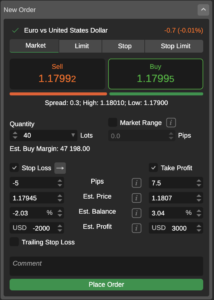
cTrader makes it so easy to make sure you’re trading the right position size and will even calculate the percentage risked for you. It’s so convenient! Also, setting up take-profit targets and stop losses, as well as trailing stops, is easy and can be set up right on the order form as part of one whole trade order.
2) There is a lot of freedom of use when it comes to applying drawing tools and chart stamps.
There’s the cross-hair, which is the tool you’ll need to measure price ranges and pip sizes on the chart.
I’ll often use this to mark the points at which I’ll need to set an alarm for when I move my stop loss closer. This one feature alone makes me love FTMO’s cTrader more than Oanda’s offering of trading view.
Snapshot is also a neat tool for discovering the details of individual candles and price points. Then we have a list of charting analysis drawing tools, such as your fibonacci tool, as well as stamps and lines for marking up candlestick patterns and notes. You can also use their snapshot feature or your own computer’s snipping tool to capture chart screenshots.
What’s also cool is that you can draw on your indicators, as well. This is really handy if you use any of your indicators as setup, entry, or exit signals.
3) BUY/SELL FTMO open position scale
Another neat tool is that upon the ask and sell chart button, you can see this green and red bar that shifts according to how many other FTMO traders are in buying or selling positions.
4) All of Your Account and Market Information Next to Your Chart
You can pull up economic news, data about your account, and even a kind of level 2 analysis of trading orders on the panel without having to open up another screen or go to the brokerage website.
5) Time-Until-Next-Candle Countdown
Lastly, another useful feature for scalpers, in particular, is the countdown to the next candle that you can see right under the current candle. I personally time my entries with the closing and opening of certain candles so this little feature is gold!
What do you think, is cTrader your kind of platform? As you can see, everything you need is nested in one place without being displayed in a way that’s overwhelming.
If you haven’t already, I recommend checking out FTMO if you’re confident in your risk management skills and have a strategy you trust. A big hurdle for most traders who are new to the experience of consistently profiting is having too small of an account size to actually make a decent income. FTMO provides traders who pass the challenge with a 5- or 6-figure account and PAYS OUT 70% OF PROFIT to you, the trader, at the end of the month. It’s a great way to make an income off of your trading skills and discipline!




Pingback: Why You Should Use cTrader For Your FTMO Challenge - Disciplined FX
so much great information on here, : D.
Hello
My name is Sharif and I am an Affiliate Manager at OFP Funding.
I am excited to invite you to join our Affiliate Partner Program. By becoming an affiliate. you can generate a generous income through referrals, allowing you to earn from every purchase made using your unique link.
Please contact me so we can discuss our collaboration. We look forward to the possibility of partnering with you to create mutually beneficial opportunities.
Best regards
Syahar Sharif
Affiliate Manager
OFP Funding
[email protected]
OverviewFX/OFP Funding
What i don’t understood is in reality how you are not actually a lot more smartly-preferred than you might be right now. You’re very intelligent. You realize thus considerably in the case of this subject, made me individually believe it from so many various angles. Its like women and men aren’t interested until it is something to accomplish with Lady gaga! Your individual stuffs excellent. Always deal with it up!
Hiya, I’m really glad I have found this info. Today bloggers publish just about gossips and web and this is really irritating. A good web site with exciting content, this is what I need. Thanks for keeping this site, I will be visiting it. Do you do newsletters? Cant find it.
This is the right blog for anyone who wants to find out about this topic. You realize so much its almost hard to argue with you (not that I actually would want…HaHa). You definitely put a new spin on a topic thats been written about for years. Great stuff, just great!
Wow, incredible blog format! How lengthy have you been blogging for?
you made blogging look easy. The entire glance of your site is fantastic, as well as the content!
You can see similar here sklep
Hi , I do believe this is an excellent blog. I stumbled upon it on Yahoo , i will come back once again. Money and freedom is the best way to change, may you be rich and help other people.
Simply want to say your article is as surprising. The clearness in your put up is just nice and i can assume you are a professional in this subject. Fine along with your permission allow me to seize your feed to keep updated with impending post. Thanks 1,000,000 and please carry on the rewarding work.
I don’t usually comment but I gotta say regards for the post on this perfect one : D.
hi!,I really like your writing so much! percentage we be in contact more approximately your post on AOL? I require a specialist in this area to solve my problem. Maybe that is you! Taking a look forward to look you.
I have been absent for a while, but now I remember why I used to love this blog. Thanks, I’ll try and check back more often. How frequently you update your web site?
Helpful information. Lucky me I discovered your web site unintentionally, and I’m stunned why this twist of fate did not happened earlier!
I bookmarked it.
Hi! Would you mind if I share your blog with my facebook group?
There’s a lot of people that I think would really appreciate
your content. Please let me know. Thank you
These are truly fantastic ideas in regarding blogging.
You have touched some nice things here. Any way keep up wrinting.
Hello there! I could have sworn I’ve visited this web
site before but after looking at a few of the posts I
realized it’s new to me. Anyhow, I’m definitely delighted
I discovered it and I’ll be bookmarking it and checking back frequently!
Thank you for every other informative website.
The place else could I am getting that kind of information written in such a perfect way?
I have a mission that I’m just now operating on, and I have been at the
glance out for such information.
Hi there every one, here every one is sharing these kinds
of know-how, therefore it’s fastidious to
read this website, and I used to pay a quick visit this webpage daily.
What’s up colleagues, pleasant paragraph and pleasant arguments
commented at this place, I am really enjoying by these.
Hello there, You have done a fantastic job. I’ll definitely digg it and personally recommend to my friends.
I am sure they will be benefited from this site.
Good day! I know this is kinda off topic however , I’d figured I’d ask.
Would you be interested in exchanging links or maybe guest writing a blog
article or vice-versa? My site addresses a lot of the same topics as yours and I believe we could greatly benefit from each other.
If you are interested feel free to shoot me an email.
I look forward to hearing from you! Awesome blog by the way!
If you are going for most excellent contents like I do, just pay a visit this site all
the time for the reason that it presents feature contents,
thanks
Its like you read my mind! You appear to know so much about this,
like you wrote the book in it or something.
I think that you can do with some pics to drive the message
home a little bit, but other than that, this is great blog.
A fantastic read. I will definitely be back.
If you want to grow your familiarity simply keep visiting
this site and be updated with the latest news update posted here.
Great article. I’m experiencing many of these issues
as well..
We stumbled over here different web address and
thought I might as well check things out. I like what I
see so i am just following you. Look forward to
checking out your web page for a second time.
Normally I do not learn article on blogs, but I would
like to say that this write-up very compelled me to take a look at and do it!
Your writing taste has been amazed me. Thanks, quite great article.
Hiya very cool web site!! Man .. Beautiful .. Wonderful ..
I’ll bookmark your website and take the feeds also?
I’m happy to search out so many useful info here within the publish, we’d like work out
extra techniques on this regard, thank you for sharing.
. . . . .
Sweet blog! I found it while surfing around on Yahoo News.
Do you have any tips on how to get listed in Yahoo News?
I’ve been trying for a while but I never seem to
get there! Thanks
Great blog! Is your theme custom made or did you download it
from somewhere? A theme like yours with a few simple adjustements
would really make my blog stand out. Please let me know where you got your design. Many thanks
I was able to find good advice from your content.
Hi there! Do you use Twitter? I’d like to follow you if that would be okay.
I’m definitely enjoying your blog and look forward to new updates.
Thanks for sharing your thoughts on naga169. Regards
Have you ever thought about including a little bit more than just your articles?
I mean, what you say is valuable and everything. However think
about if you added some great visuals or videos to give your posts more, “pop”!
Your content is excellent but with images and videos,
this website could definitely be one of the very best
in its niche. Wonderful blog!
Pretty section of content. I just stumbled upon your weblog and in accession capital
to assert that I get in fact enjoyed account your blog posts.
Any way I’ll be subscribing to your feeds and even I achievement you access
consistently rapidly.
Aw, this was a really good post. Taking a few minutes and
actual effort to produce a really good article… but what
can I say… I put things off a whole lot and don’t seem to get anything done.
After I initially left a comment I appear to have clicked
the -Notify me when new comments are added- checkbox
and now every time a comment is added I receive 4 emails
with the same comment. Is there a means you are able to
remove me from that service? Thanks!
Right now it seems like Expression Engine is
the best blogging platform out there right now. (from
what I’ve read) Is that what you are using on your
blog?
With havin so much written content do you ever run into any
problems of plagorism or copyright infringement? My website has a lot of exclusive content I’ve either authored myself or outsourced but it seems a lot
of it is popping it up all over the internet without my permission. Do you know any techniques to help protect against content
from being stolen? I’d truly appreciate it.
Hey! I’m at work browsing your blog from my new iphone 3gs!
Just wanted to say I love reading your blog and look forward to
all your posts! Keep up the excellent work!
Thanks for one’s marvelous posting! I definitely enjoyed reading it, you’re
a great author.I will make certain to bookmark your blog and will
often come back someday. I want to encourage one to continue your great posts, have a
nice afternoon!
We stumbled over here from a different web address and thought I should check things out.
I like what I see so now i’m following you. Look forward
to checking out your web page repeatedly.
Hi, I do believe this is an excellent blog. I stumbledupon it 😉 I may come back once
again since i have book marked it. Money and freedom is the greatest way to change, may you be rich and continue to help others.
Hi there mates, its fantastic piece of writing concerning
tutoringand fully explained, keep it up all the time.
Truly when someone doesn’t understand after that its up to other people
that they will assist, so here it occurs.
I wanted to thank you for this fantastic read!! I definitely enjoyed every bit of it.
I have got you bookmarked to check out new stuff you post…
Good day! This is kind of off topic but I need some help from an established blog.
Is it hard to set up your own blog? I’m not very techincal but I can figure things out pretty fast.
I’m thinking about creating my own but I’m not sure where to begin.
Do you have any tips or suggestions? Cheers
Yesterday, while I was at work, my cousin stole my iphone and tested to see if
it can survive a 25 foot drop, just so she can be a youtube sensation. My iPad is now destroyed and she has 83 views.
I know this is totally off topic but I had
to share it with someone!
I like it when people get together and share views.
Great blog, stick with it!
Nice blog right here! Additionally your site loads up fast!
What web host are you the usage of? Can I am getting your associate link on your host?
I wish my site loaded up as quickly as yours lol
I really like it when individuals get together and
share ideas. Great website, stick with it!
Hurrah! After all I got a blog from where I know how to genuinely take useful
information regarding my study and knowledge.
I got this web site from my friend who shared with me regarding this site
and now this time I am browsing this web page and reading very informative posts
at this time.
I love what you guys are up too. This sort
of clever work and exposure! Keep up the wonderful
works guys I’ve added you guys to our blogroll.
It’s in reality a nice and useful piece of info.
I’m happy that you simply shared this helpful info with us.
Please stay us informed like this. Thank you for sharing.
Hi there! This is my first visit to your blog! We are a
collection of volunteers and starting a new initiative in a
community in the same niche. Your blog provided us valuable information to work on. You
have done a marvellous job!
Today, I went to the beachfront with my kids. I found a sea shell and gave it to my 4 year
old daughter and said “You can hear the ocean if you put this to your ear.” She put the shell to her ear and screamed.
There was a hermit crab inside and it pinched her ear. She never wants to go back!
LoL I know this is entirely off topic but I had to tell someone!
Yesterday, while I was at work, my sister stole my iPad and tested to see if it can survive a 40 foot drop, just so she
can be a youtube sensation. My apple ipad is now
broken and she has 83 views. I know this is totally off topic but I had to share it with someone!
My brother suggested I might like this blog. He was totally right.
This post actually made my day. You cann’t imagine simply how so much time I had spent for
this info! Thank you!
Discovering your blog made my day. Packed with
insightful content and witty commentary, which isn’t easy to come by these days.
appreciate the effort you’ve put into your posts.
Your article is refreshingly unique. You bring a novel viewpoint that is ignited my interest.
Can’t wait to reading what you post next.
I simply had to leave a comment. Your articles shine with
me on a deeper level. If you’re thinking about offering a newsletter, sign me up!
It would be a pleasure to have your insights sent right to my inbox.
Your post struck a chord with me. Rarely do you stumble upon a piece that encourages
you to think deeply. Eager to see more of your thoughts and urge you to carry on with your passion.
Your blog post was an eye-opener. With so much noise online, it’s fantastic to read content that’s as
meaningful and articulate as yours. Please keep writing
This syntax provides a variety of options for creating a positive and encouraging
blog comment that compliments the author’s work and expresses a desire to continue engaging
with their content.
Occasionally, I come across a blog that grabs my interest due
to its compelling content. Yours is without a doubt one of those rare gems.
The way you blend your words is not just enlightening but also extremely captivating.
I applaud the dedication you show towards your craft and eagerly
look forward to your future posts.
In the plethora of the online space, it feels rewarding to encounter a writer who puts so much heart into their
work. Your posts not only deliver knowledgeable takeaways but also provoke meaningful
dialogue. Please consider me a lifelong fan from this point forward.
Your blog has become a go-to resource for me, and I can’t help but check it frequently
for fresh insights. Each post is like a lesson in your niche,
presented with eloquence and charm. Would you consider offering a subscription service or a periodic
newsletter? I would be delighted to get more of your expertise straight
to my inbox
Your distinctive approach to topics is truly refreshing, it’s immensely appreciated in our current
digital landscape. Your ability to break down complex concepts and offer them in an understandable
way is a talent that should not go unnoticed.
I look forward to your upcoming posts and the conversations
they’ll foster.
Discovering a blog that acts as both a mental workout and
a warm discussion. Your posts achieve that balance, offering a perfect mix of intellectual stimulation and empathy.
The community you’re nurturing here is proof to your effect
and proficiency. I’m anxious to see where you’ll take us next and I’ll be following along closely.
After investing numerous hours navigating the expanse of the internet today, I have to declare that your blog is like a beacon of knowledge.
Not once have I come across such a collection of captivating thoughts that resonate on a profound
level. Your ability for shedding light on complex subjects with grace and acuity is commendable.
I’m eagerly waiting for your subsequent article, believing it will deepen my understanding even further.
In the current age of information, where information overload is common,
your blog shines as a pillar of originality. It’s a joy to find a platform of the web that is dedicated to fostering knowledge expansion. Your articulate posts spark a yearning for understanding that many of us long
for. Please let me know if there’s a possibility to sign up for direct notifications, as I would
hate to miss even one insightful entry.
Your online presence is a true reflection of what dedicated blogging is all about.
Each article you craft is brimming with valuable takeaways and deep insights that
make me reflect long after I’ve left the page.
Your narrative is a refreshing voice to the often noisy internet space.
In the event you create an exclusive membership, count
me as a committed member to join. Your work is meriting supporting.
I find myself returning to your blog repeatedly,
drawn by the standard of discussion you provoke. It’s clear that your blog isn’t just a platform for sharing thoughts; it’s a hub for like-minded individuals who
are in search of meaningful engagement. Your investment inOf course!
As soon as I commenced exploring your blog, I could
tell it was something unique. Your talent to plunge into challenging topics and unravel them
for your readers is truly noteworthy. Each entry
you publish is a treasure trove of information, and I
always find myself anxious to discover what you’ll delve into next.
Your commitment to excellence is clear, and I anticipate that you’ll keep on offering such valuable insights.
Your posts serves as a lighthouse in the often turbulent waters of online content.
Your comprehensive explorations into diverse subjects are
not only educational but also incredibly absorbing.
I respect the way you combine meticulous investigation with narrative storytelling, crafting posts that are equally informative and entertaining.
If there’s an opportunity to follow your blog or enter a mailing list,
I would be thrilled to be kept in the loop of your latest musings.
As a content creator, I’m spurred by the passion you pour into each post.
You have a knack for making even the most esoteric topics approachable and compelling.
The way you present concepts and link them to larger contexts is
nothing short of artful. Please inform me if you
have any workshops or e-books in the works, as I would be eager to be guided by your expertise.
It’s not often to encounter a blog that hits the mark with
both intellect and emotion. Your pieces are written with
a degree of thoughtfulness that addresses the core of the human condition. Whenever
I check your blog, I leave feeling enriched and motivated.
I’m eager to know whether you intend to
As soon as I began perusing your blog, I realized it was something extraordinary.
Your talent to dive into intricate topics and unravel
them for your readership is truly remarkable.
Each article you release is a wealth of information,
and I constantly find myself excited to discover what you’ll delve into next.
Your commitment to high-quality content is clear, and I trust that you’ll persist sharing such
invaluable perspectives.
Fastidious response in return of this difficulty with solid arguments and telling all concerning that.
Awesome issues here. I’m very glad to peer your post.
Thanks so much and I am having a look ahead to contact you.
Will you kindly drop me a e-mail?
Attractive section of content. I just stumbled upon your web site and
in accession capital to assert that I acquire in fact enjoyed account your blog posts.
Anyway I will be subscribing to your augment and even I achievement you access consistently quickly.
I enjoy what you guys are usually up too. This type
of clever work and exposure! Keep up the excellent works guys I’ve incorporated you guys to my personal
blogroll.
Right now it sounds like Movable Type is the best
blogging platform available right now. (from
what I’ve read) Is that what you are using on your blog?
Link exchange is nothing else except it is simply placing the other
person’s blog link on your page at proper place and
other person will also do same in favor of you.
I visited several web pages except the audio quality for audio songs present at this web site is actually wonderful.
I am regular reader, how are you everybody? This paragraph posted at this site
is truly good.
Howdy! I could have sworn I’ve been to this web site before but
after browsing through many of the posts I realized it’s new to
me. Anyways, I’m certainly happy I stumbled upon it and I’ll be book-marking it and checking back frequently!
The other day, while I was at work, my cousin stole my apple ipad
and tested to see if it can survive a 25 foot
drop, just so she can be a youtube sensation. My iPad is
now broken and she has 83 views. I know this is completely
off topic but I had to share it with someone!
I was very happy to discover this website. I want
to to thank you for your time for this wonderful read!!
I definitely liked every little bit of it and I
have you book marked to check out new things in your site.
Hurrah, that’s what I was exploring for, what a information! present here
at this webpage, thanks admin of this site.
Ikaria Lean Belly Juice is a fast-acting weight loss supplement that is developed to incinerate stubborn fat.
I’m really enjoying the design and layout of your
website. It’s a very easy on the eyes which makes it much more enjoyable
for me to come here and visit more often. Did you hire out a designer to create
your theme? Outstanding work!
An outstanding share! I have just forwarded this onto a
friend who has been doing a little research on this.
And he in fact bought me breakfast because I found it for him…
lol. So let me reword this…. Thanks for the meal!! But yeah, thanks for spending the
time to discuss this matter here on your website.
Excellent web site. Lots of useful info here. I am sending
it to several pals ans additionally sharing in delicious.
And of course, thank you on your sweat!
Attractive section of content. I just stumbled upon your weblog and in accession capital to assert that I acquire in fact enjoyed account your blog posts.
Any way I will be subscribing to your feeds and even I achievement you access consistently quickly.
Hello There. I found your blog using msn. This is a really well
written article. I will make sure to bookmark it
and return to read more of your useful information. Thanks
for the post. I will certainly return.
I’ve been exploring for a little bit for any high quality articles
or blog posts on this kind of space . Exploring in Yahoo I ultimately stumbled upon this web site.
Reading this information So i am happy to convey that I have an incredibly good
uncanny feeling I found out just what I needed. I
most surely will make certain to do not put out of your mind
this web site and provides it a look regularly.
My spouse and I absolutely love your blog and find the majority of
your post’s to be exactly what I’m looking for. can you offer guest writers to write content to suit your
needs? I wouldn’t mind publishing a post or elaborating on a lot of
the subjects you write related to here. Again, awesome site!
Hey! I just wanted to ask if you ever have any trouble with hackers?
My last blog (wordpress) was hacked and I ended up losing several weeks of hard work due
to no back up. Do you have any solutions to prevent hackers?
I think this is among the most important info for me.
And i am glad reading your article. But should remark on few general things, The web site style is great, the articles is
really nice : D. Good job, cheers
It’s in point of fact a nice and helpful piece of info. I am satisfied that you shared this helpful info with us. Please keep us informed like this. Thank you for sharing.
Ridiculous quest there. What happened after?
Good luck!
Undeniably consider that which you said. Your favourite
justification seemed to be on the web the easiest thing to be mindful of.
I say to you, I definitely get irked while folks consider worries that they just
don’t recognize about. You managed to hit the nail upon the highest and outlined out the entire thing with no need side-effects , other people can take a signal.
Will likely be back to get more. Thanks
Generally I do not learn article on blogs, but I would
like to say that this write-up very pressured me to try and do it!
Your writing taste has been surprised me. Thank you, very nice article.
bookmarked!!, I like your website!
Hey I know this is off topic but I was wondering if
you knew of any widgets I could add to my blog that automatically tweet
my newest twitter updates. I’ve been looking for a plug-in like this for quite some
time and was hoping maybe you would have some experience with something like this.
Please let me know if you run into anything.
I truly enjoy reading your blog and I look forward to your new updates.
Hi there! I’m at work browsing your blog from my new iphone 3gs!
Just wanted to say I love reading your blog and look forward to all
your posts! Carry on the outstanding work!
I feel this is among the most significant information for me.
And i’m glad studying your article. However should observation on few general
things, The website style is ideal, the articles is truly excellent :
D. Good job, cheers
Genuinely when someone doesn’t understand then its up to
other users that they will assist, so here it occurs.
Sweet internet site, super pattern, really clean and apply friendly.
It is appropriate time to make some plans for the longer term and it’s time to be happy.
I’ve learn this publish and if I may just I want to counsel you some fascinating things or tips.
Maybe you can write next articles relating to this article.
I wish to learn even more things approximately it!
Regards for this rattling post, I am glad I noticed this web site on yahoo.
I read this piece of writing completely concerning the resemblance of latest and earlier technologies, it’s remarkable article.
I was suggested this blog by my cousin. I am not sure whether this post is written by him as
no one else know such detailed about my problem. You’re
incredible! Thanks!
You made some good points there. I looked on the net for more info about the issue
and found most individuals will go along with your views on this website.
Useful information. Lucky me I discovered your web site by chance,
and I’m stunned why this twist of fate did not took place earlier!
I bookmarked it.
A motivating discussion is definitely worth comment. I do believe that
you ought to publish more on this issue, it may not be a taboo matter but usually people don’t talk about these subjects.
To the next! Cheers!!
It is perfect time to make a few plans for the long run and it’s time to be
happy. I have read this put up and if I may I want
to suggest you some fascinating things or tips.
Maybe you can write subsequent articles referring to this article.
I wish to read more things about it!
I have read so many articles or reviews about
the blogger lovers however this piece of writing is actually a good paragraph,
keep it up.
I really like your blog.. very nice colors & theme.
Did you create this website yourself or did you hire someone to do it for you?
Plz reply as I’m looking to create my own blog and would like to know
where u got this from. appreciate it
I really like your writing style, good info, appreciate it for posting :D. “Freedom is the emancipation from the arbitrary rule of other men.” by Mortimer Adler.
Pretty nice post. I just stumbled upon your weblog and wished to say that
I’ve truly enjoyed surfing around your blog posts. In any case I’ll be
subscribing to your feed and I hope you write again soon!
Hey there! I know this is kind of off topic but I was wondering if
you knew where I could get a captcha plugin for my comment
form? I’m using the same blog platform as yours and I’m having
problems finding one? Thanks a lot!
This paragraph is in fact a pleasant one it assists new net users, who are wishing for
blogging.
I love the efforts you have put in this, thankyou for all the great articles.
Thank you for sharing your info. I really appreciate your efforts and I
will be waiting for your next post thank you once again.
Greetings from Ohio! I’m bored to death at work so I decided to browse
your blog on my iphone during lunch break. I love the knowledge you provide here and can’t wait to take a look when I get home.
I’m shocked at how quick your blog loaded on my cell phone ..
I’m not even using WIFI, just 3G .. Anyhow, very good site!
I love your writing style truly loving this website .
whoah this blog is wonderful i love studying your posts. Stay up the good work! You realize, lots of persons are looking round for this info, you can aid them greatly.
Way cool! Some very valid points! I appreciate you
penning this write-up and the rest of the site is really good.
Terrific article! That is the kind of information that should be shared across the web.
Disgrace on the search engines for no longer positioning this publish higher!
Come on over and visit my web site . Thanks =)
Excellent post. I am going through a few of these issues as well..
I am sure this article has touched all the internet viewers, its really really nice piece of writing on building up new blog.
I enjoy what you guys tend to be up too. Such clever work
and exposure! Keep up the wonderful works guys I’ve
incorporated you guys to my blogroll.
Very interesting topic, regards for posting.
Fantastic site you have here but I was curious if you knew of any discussion boards that cover the same topics discussed
in this article? I’d really like to be a part of online community where I
can get feedback from other knowledgeable individuals that share the same interest.
If you have any suggestions, please let me know. Kudos!
This paragraph is actually a pleasant one it helps new net users, who are wishing for blogging.
It’s very effortless to find out any matter on net
as compared to textbooks, as I found this post
at this web site.
It’s a pity you don’t have a donate button! I’d most
certainly donate to this fantastic blog! I guess for now i’ll settle for book-marking and adding your RSS feed to my Google account.
I look forward to new updates and will share this website with my Facebook
group. Talk soon!
Asking questions are actually pleasant thing if you are not understanding anything entirely, however this article provides fastidious understanding yet.
This text is invaluable. Where can I find out more?
Hello, you used to write magnificent, but the last several posts have been kinda boringK I miss your great writings. Past few posts are just a little bit out of track! come on!
Quality posts is the key to invite the visitors to visit the web site, that’s what
this site is providing.
If you are going for finest contents like me, only pay
a visit this web site every day since it offers quality contents, thanks
At this time I am going to do my breakfast, once having
my breakfast coming again to read more news.
I genuinely appreciate your piece of work, Great post.
Hi, Neat post. There’s a problem together with your website in web explorer, could check thisK IE nonetheless is the marketplace chief and a good element of folks will leave out your wonderful writing because of this problem.
Is noce to have this kind of sites that are extincted nowdays
Click for more info
Wow, this piece of writing is nice, my sister is analyzing
these things, therefore I am going to let know her.
It is perfect time to make some plans for the long run and it’s time to be happy.
I have learn this put up and if I could I wish
to recommend you few interesting issues or tips.
Perhaps you could write next articles relating
to this article. I want to learn more issues about it!
Good answers in return of this query with solid arguments and describing the whole thing
concerning that.
I like the helpful information you provide to your articles. I’ll bookmark your blog and take a look at once more here regularly. I am quite sure I’ll be told many new stuff proper here! Good luck for the next!
Hey There. I found your blog using msn. This is an extremely well written article.
I’ll be sure to bookmark it and come back to read more of your useful information. Thanks
for the post. I will certainly comeback.
whoah this blog is wonderful i really like studying your posts.
Keep up the great work! You realize, lots of individuals are
hunting around for this information, you can aid them greatly.
I have to thank you for the efforts you have put in penning this website.
I’m hoping to view the same high-grade content from you in the future
as well. In fact, your creative writing abilities has inspired me
to get my own blog now 😉
Hello it’s me, I am also visiting this website regularly, this website
is truly nice and the viewers are in fact sharing good thoughts.
Great Hop over to this website
Great Additional resources
What is Gluco6 Supplement? Gluco6 is a blend of doctor-formulated ingredients promising to help users develop healthy blood sugar ranges.
Appreciate the detailed information. For more, visit modern home renovations
Thanks for the detailed post. Find more at Sugarplay
Неприкасаемые (2011): Вдохновляющая история о дружбе и жизненных трудностях https://pastelink.net/t1qcbhdo
Nicely done! Find more at seo autopilot neo
Avage AI: Transforme Sua Estratégia de Trading no Brasil
Avage AI é uma aplicação de trading avançada, projetada especialmente para o mercado brasileiro Avage Ai Website
Great tips! For more, visit what is cryptocurrency
¿Qué opinas del mejor concurso SEO: desdeSoria ? ¿Estás particip
This is very insightful. Check out home renovation in Toronto for more
Awesome article! Discover more at παραδοσιακή ελληνική κουζίνα ψυρρή
Appreciate the comprehensive advice. For more, visit home renovation in Toronto
This was quite informative. For more, visit restaurants near me Aesopou Fables
Thanks for the clear breakdown. More info at traditional greek tavern athens
I appreciated this article. For more, visit home renovation in Toronto
Very nice site it would be nice if you check Get more information
poor high quality materials<br bad quality
This was a wonderful guide. Check out μεζεδοπωλεια ψυρρή for more
Tại Tâm Beauty Clinic, chúng tôi xuất bản các nội dung đánh giá, bảng xếp hạng liên quan đến ngành làm đẹp, bao gồm các spa trị mụn, spa làm đẹp, spa dưỡng da,… Mỗi thương hiệu được đưa vào bảng xếp hạng đều trải qua quá trình sàng lọc kỹ lưỡng https://tambeautyclinic.vn
Thanks for the comprehensive read. Find more at Αισώπου Μύθοι παραδοσιακή ελληνική κουζίνα ψυρρή
Thanks for the detailed guidance. More at Baji Bagh
Dont get everything from in this article poor quality
Thanks for the detailed post. Find more at ψυρρη μεζεδοπωλεια
Very helpful read. For similar content, visit Αισώπου Μύθοι τα καλυτερα μεζεδοπωλεια ψυρρη
I enjoyed this post. For additional info, visit https://nixanailsmo.com/
undesirable high-quality provider<br f*** you
Thanks for the insightful write-up. More like this at https://thenailstop.net/
This was quite helpful. For more, visit Αισώπου Μύθοι παραδοσιακή ελληνική κουζίνα ψυρρή
Yay google is my world beater assisted me to find this great website ! .
Thanks for the great explanation. Find more at https://victoriannailsandspa.com/
lousy quality company<br bad quality material
This was highly educational. More at restaurants near me Aesopou Fables
Appreciate the detailed post. Find more at restaurants near me Aesopou Fables
bad high quality merch worst quality
With the whole thing which seems to be developing throughout this particular subject matter, all your opinions happen to be very radical. On the other hand, I am sorry, but I do not give credence to your whole theory, all be it stimulating none the less. It appears to me that your remarks are generally not completely validated and in simple fact you are your self not wholly convinced of the point. In any event I did enjoy examining it.
poor top quality materials<br piss poor service
What is ProNerve 6? ProNerve 6 is a doctor-formulated nutritional supplement specifically marketed to individuals struggling with nerve pain.
What Is Java Burn? Java Burn is an herbal weight loss formula that comes in the form of sachets of fine powder.
I will right away grab your rss feed as I can not find your e-mail subscription link or e-newsletter service. Do you have any? Please let me know in order that I could subscribe. Thanks.
You made some nice points there. I looked on the internet for the subject and found most guys will go along with with your site.
Очень интересный сайт о стоматологии в Ташкенте! Уже нашел много полезной информации на вашем ресурсе https://www.animenewsnetwork.com/bbs/phpBB2/profile.php?mode=viewprofile&u=957961
BYD Han – элегантный седан с высоким уровнем комфорта и передовыми https://www.creativelive.com/student/blanche-scholz?via=accounts-freeform_2
What Is Neotonics? Neotonics is a skin and gut health supplement that will help with improving your gut microbiome to achieve better skin and gut health.
Pretty section of content. I just stumbled upon your website and in accession capital to assert that I get in fact enjoyed
account your blog posts. Any way I’ll be subscribing to your augment and even I achievement you access consistently
rapidly.
Какие технические характеристики мобильных прокси в Узбекистане являются наиболее важными при выборе? https://sordid-army.unicornplatform.page/blog/4g/?nocache=22643
Yesterday, while I was at work, my sister stole my iphone and tested to see if it can survive a 25 foot drop, just so she can be a youtube sensation. My iPad is now destroyed and she has 83 views. I know this is entirely off topic but I had to share it with someone!
Hi just wanted to give you a quick heads up and let you know a few of the pictures aren’t loading properly.
I’m not sure why but I think its a linking issue. I’ve tried it in two different internet browsers and both show the
same outcome.
Very interesting info !Perfect just what I was looking for!
he blog was how do i say it… relevant, finally something that helped me. Thanks
I believe you have observed some very interesting details , thankyou for the post.
I got what you intend, regards for posting.Woh I am delighted to find this website through google. “Those who corrupt the public mind are just as evil as those who steal from the public.” by Theodor Wiesengrund Adorno.
Great wordpress blog here.. It’s hard to find quality writing like yours these days. I really appreciate people like you! take care
Some genuinely nice stuff on this site, I like it.
https://arlstory.com/cheonan-intersection/
you may have an incredible blog right here! would you like to make some invite posts on my weblog?
Woh I like your articles, saved to fav! .
Thankfulness to my father who told me on the topic
of this blog, this blog is actually awesome.
울산콜걸
My wife and i were quite contented that Jordan could finish off his homework from your ideas he had from your own web site. It is now and again perplexing just to happen to be giving freely concepts which often many others could have been trying to sell. We do understand we need the blog owner to be grateful to for that. The type of explanations you have made, the straightforward site menu, the friendships you will assist to create – it’s many extraordinary, and it’s letting our son in addition to our family reason why that theme is thrilling, which is exceptionally pressing. Thank you for the whole thing!
An attention-grabbing discussion is price comment. I think that you should write more on this topic, it won’t be a taboo subject however usually persons are not sufficient to speak on such topics. To the next. Cheers
Just want to say your article is as surprising. The clearness in your post is just excellent and i could assume you’re an expert on this subject. Well with your permission let me to grab your RSS feed to keep updated with forthcoming post. Thanks a million and please keep up the enjoyable work.
I like what you guys are up also. Such clever work and reporting! Keep up the superb works guys I have incorporated you guys to my blogroll. I think it’ll improve the value of my web site 🙂
I was looking at some of your content on this website and I think this website is rattling informative! Continue posting.
I like this web blog its a master peace ! Glad I detected this on google .
Quality posts is the crucial to invite the viewers to pay a quick visit the
site, that’s what this site is providing.
I have been reading out some of your articles and i must say pretty good stuff. I will make sure to bookmark your site.
You are my intake, I have few blogs and occasionally run out from to brand.
Greetings from Florida! I’m bored at work so I decided to check out your site on my iphone during lunch break. I love the knowledge you present here and can’t wait to take a look when I get home. I’m amazed at how fast your blog loaded on my phone .. I’m not even using WIFI, just 3G .. Anyhow, wonderful blog!
I am glad to be one of many visitants on this great web site (:, thankyou for posting.
It is appropriate time to make some plans for the future and it’s time to be happy. I have read this post and if I could I desire to suggest you some interesting things or suggestions. Perhaps you can write next articles referring to this article. I want to read more things about it!
Hey are using WordPress for your site platform? I’m new to the blog world but I’m trying to get started and create my own. Do you require any html coding expertise to make your own blog? Any help would be greatly appreciated!
farmaci senza prescrizione medica Dominion La
Possession medicijnen zonder voorschrift verkrijgbaar in Nederland
I really like your blog.. very nice colors & theme. Did you design this website yourself or did you hire someone to do it for you? Plz answer back as I’m looking to design my own blog and would like to know where u got this from. thanks a lot
Hello… what a great blog. If any one looking for forex exchange service then content to Myforexeye.
I?¦ve been exploring for a bit for any high-quality articles or blog posts on this kind of house . Exploring in Yahoo I at last stumbled upon this site. Reading this information So i?¦m satisfied to show that I’ve a very excellent uncanny feeling I came upon just what I needed. I most no doubt will make certain to do not forget this web site and provides it a look regularly.
naturally like your website but you need to take a look at the spelling on quite a few of your posts. Many of them are rife with spelling issues and I in finding it very bothersome to tell the reality however I will definitely come back again.
¿dónde comprar medicamentos en Bolivia? Juventus Ninove médicaments et pilule contraceptive :
interactions possibles
It’s perfect time to make some plans for the future and it is time to be happy. I’ve read this put up and if I may just I wish to counsel you few fascinating things or suggestions. Maybe you can write next articles referring to this article. I desire to read more issues about it!
scopri i prezzi di farmaci a Bruxelles, Belgio Basics Roanne medicijnen bestellen zonder recept:
veilig en snel
NET88 la nha cai Casino uy tin hang dau chau A 2024. Noi tieng voi dich vu, san pham ca cuoc dinh cao ngay tu khi ra mat. website: https://net88max.com/
This blog is very help for me thanks for sharing this type of blog. If any one looking for foreign card then content to Myforexeye.
Magnificent website. A lot of helpful info here. I?¦m sending it to a few friends ans also sharing in delicious. And of course, thanks for your effort!
I really appreciate this post. I¦ve been looking everywhere for this! Thank goodness I found it on Bing. You have made my day! Thx again
Very interesting information!Perfect just what I was searching for!
Typhu88 mang den cho nguoi choi mot trai nghiem ca cuoc an toan, thu vi va day hap dan. Hay cung kham pha the gioi giai tri dinh cao voi Typhu 88, noi moi nhu cau ca cuoc cua ban deu duoc dap ung mot cach hoan hao. Website: https://typhu88-vn.com/
Hello there! This is my first visit to your
blog! We are a collection of volunteers and starting
a new project in a community in the same niche. Your blog provided us useful information to work on.
You have done a extraordinary job!
Vin777 được biết đến với danh hiệu sân chơi nổ hủ số 1 khu vực Châu Á năm 2024. Vin777 được vận hành dưới sự bảo hộ của Tập Đoàn PAGCOR nổi tiếng trong giới cờ bạc online. website: https://vin777-vn.com/
Exactly what I was searching for, thanks for putting up.
I’d have to examine with you here. Which is not one thing I usually do! I take pleasure in reading a post that may make folks think. Additionally, thanks for permitting me to comment!
An impressive share, I simply given this onto a colleague who was doing a bit evaluation on this. And he the truth is purchased me breakfast because I discovered it for him.. smile. So let me reword that: Thnx for the deal with! But yeah Thnkx for spending the time to debate this, I really feel strongly about it and love reading more on this topic. If doable, as you turn out to be experience, would you thoughts updating your weblog with more details? It is extremely useful for me. Large thumb up for this weblog put up!
Hi there to all, how is everything, I think every one is getting more from this website, and your views are fastidious in support of new viewers.
I don’t usually comment but I gotta state thanks for the post on this amazing one : D.
I haven¦t checked in here for some time because I thought it was getting boring, but the last several posts are good quality so I guess I will add you back to my daily bloglist. You deserve it my friend 🙂
78win hay thuong duoc biet den voi 78Win.com la nha cai ca cuoc truc tuyen uy tin hang dau tai Viet Nam va Chau A. Dang ky 78 Win, tai APP choi game bai, no hu, ban ca, tai xiu, xo so, xoc dia…
Website: https://78winsg.asia/
Today, I went to the beach front with my children. I found a sea shell
and gave it to my 4 year old daughter and said “You can hear the ocean if you put this to your ear.” She placed
the shell to her ear and screamed. There was a hermit crab inside and
it pinched her ear. She never wants to go back! LoL I know
this is entirely off topic but I had to tell someone!
Howdy very cool blog!! Man .. Beautiful ..
Wonderful .. I’ll bookmark your web site and
take the feeds additionally? I’m satisfied to search out so many helpful information here within the post, we want work out more strategies on this regard, thank you for sharing.
. . . . .
I have fun with, cause I found exactly what I used to be
taking a look for. You’ve ended my four day lengthy hunt!
God Bless you man. Have a great day. Bye
ағартушылық ғылым баспасөз дамуы,
хх ғасыр басындағы мерзімді басылымдар баспасөз қызметі дамуы сегіз аяқ неше шумақ, сегіз аяқ өлеңі талдау
ұл балаға жаңа есімдер, ерекше есімдер ұл балаға фатин это, жесткий фатин
First of all I would like to say great blog! I had a quick question that I’d like to ask
if you do not mind. I was curious to know how you center yourself and clear your thoughts before writing.
I have had difficulty clearing my mind in getting my
thoughts out there. I truly do enjoy writing however it just seems like the
first 10 to 15 minutes are usually lost simply just trying to
figure out how to begin. Any ideas or hints? Kudos!
77win một sân chơi hiện tại đang là một trong những nhà cái có lượng người truy cập vào giải trí lớn nhất, từ lâu đã nổi tiếng với danh xưng là thương hiệu giải trí đẳng cấp, chất lượng hàng đầu tại Châu Á. Thương hiệu còn thường xuyên lọt vào danh sách các nhà cái được tín nhiệm nhất. Đến nay, 77win được xem là điểm đến đáng để bất cứ game thủ nào trải nghiệm https://77win.yoga/
I used to be able to find good information from your content.
атлас 7 класс география электронный,
атлас по географии 7 класс скачать pdf медикер колл центр, медикер караганда c++ реферат қазақша, с++
тіліне кіріспе үлгерімі төмен оқушыға мінездеме 2 сынып, мінездеме сөздері
Online-Apotheke in den Niederlanden, die Medikamente
verkauft Davur Pogliano Milanese waar medicijnen zonder voorschrift te kopen
KUBET la nha cai dang cap va uy tin so 1 chau A. KUBET dang so huu hon 5.000.000 thanh vien. Moi ngay co hon 600.000 luot truy cap va 200.000 luot tai app moi thang. Trang chu Kubet duoc to chuc GEOTRUST cong nhan an toan(1) va khuyen nghi nguoi choi nen tham gia. kubet
Bestel medicijnen online veilig en discreet Kern Galapa acheter médicaments en Espagne
Go88 la cong game doi thuong truc tuyen so 1 Viet Nam hien nay voi hon 2 trieu nguoi choi moi ngay tai trang chu Go88 COM. Voi giao dien dep mat, Go88 cung cap kho game phong phu tu ca cuoc the thao, no hu, xoc dia, tai xiu, bau cua, ban ca, xo so, lo de, den cac game bai dac sac nhu xi dach, ba cay, phom, mau binh, tien len
Just wish to say your article is as astounding. The clarity in your post is
just excellent and i can assume you’re an expert on this subject.
Fine with your permission allow me to grab your feed to keep
up to date with forthcoming post. Thanks a million and please keep up the
enjoyable work.
After looking at a handful of the blog posts on your web page, I really appreciate your technique of writing a blog.
I saved as a favorite it to my bookmark
site list and will be checking back in the near future. Please
visit my web site too and let me know how you feel.
medicamentos en línea sin receta en España Sun Bree Acheter médicaments en ligne :
points à considérer avant l’achat
олимпиады 2023, казну олимпиада 2023 тезисы горе от ума, основы философии для колледжей өнерпаз сөйлем құрау, өнерпаз деген
не отбасы, оның әлеуметтік мәні, құрылымы мен қызметі., отбасы
мен некенің альтернативті формалары
You want to download videos, images and gifs on Pinterest but can’t because Pinterest doesn’t have a download button. Therefore, we launched Pinterest Downloader which is an online tool that can help you download for free, with no limit on quantity and time
https://pinteresttool.com/
Undeniably consider that which you said. Your favorite justification appeared to be at the web the
simplest factor to be aware of. I say to you, I certainly get annoyed at the same time as other folks think about worries
that they plainly don’t recognize about. You controlled to
hit the nail upon the top as smartly as outlined
out the whole thing with no need side-effects , other folks can take a
signal. Will likely be back to get more. Thank you
Sbobet cung cap dich vu ca cuoc voi tat ca cac mon the thao pho bien nhu ca cuoc bong da, quan vot, bong ro, bong chay, cau long, quyen anh, the thao… Ngoai ra day cung la mot nha cung cap Live Casino va tro choi co bac truc tuyen hang dau the gioi https://sbobet.ooo/
Fine way of explaining, and pleasant article to obtain data concerning my presentation topic, which
i am going to deliver in institution of higher education.
I’ll right away seize your rss as I can not find your e-mail subscription link
or newsletter service. Do you’ve any? Please let me realize so that I may just
subscribe. Thanks.
soicaumb888.com la trang chuyen Soi cau, du doan ket qua xo so uy tin so 1 Viet Nam. Duoc thanh lap vao 08/08/2018. Chung toi tu hao la diem den tin cay nhat cho anh em dam me giai ma so hoc. website: https://soicaumb888.com/
Amazing Content! If you need some details about about Thai-Massage than have a look here FQ7
Xoilac TV ✔️ Xoi Lac TV la trang web cap nhat link xem bong da truc tiep hang ngay lon nhat Viet Nam. Chung toi cung cap dich vu tructiepbongda cac tran dau tu lon den nho – Ngoai hang Anh, Euro, World cup, V-league.
к чему снится аэропорт и самолеты женщине какие камни нельзя носить стрельцам, мощный
оберег для стрельца фото меркурия, меркурий фото
поверхности
к чему снится что в тебя стреляют из пистолета и попадают но остаешься живой 6 кубков таро перевернутая в отношениях
Jun88 Thanh lap thang 8 nam 2021, thuoc tong bo lien minh OKVIP co tru so chinh tai Luan Don – Vuong Quoc Anh, Jun88 hoat dong hop phap va duoc chung nhan tu Isle of Man va Khu kinh te Cagayan and Freeport. website: https://0jun888.com/
Keonhacai.forum hay con goi la Keo Nha Cai, la 1 trang web cap nhat va cung cap ty le keo do cac nha cai dua ra de nguoi choi du doan ket qua nhung tran dau bong da. Website: https://keonhacai.forum/
123B la trang nha cai uy tin hang dau trong linh vuc giai tri truc tuyen. Chung toi tu hao mang den cho nguoi choi mot san choi an toan. skylock.cc
Wow, wonderful blog layout! How long have you been blogging for?
you made blogging look easy. The overall look of your web site is
wonderful, as well as the content!
Welcome to DinoGame.app, your ultimate destination for playing the beloved Dino game even when you’re offline
Vnxoso là nhà cái uy tín số 1 châu Á với hàng trăm game cá cược trực tuyến hàng đầu. Những sản phẩm chính mà Vn Xoso cung cấp phải kể đến cá cược thể thao, Live Casino, đá gà, bắn cá, xổ số, slot game, game bài.https://vnxoso-web.com/
VIP79 – cung cap nhieu san pham game truc tuyen hap dan hang dau. Den voi Vip79 game bai nguoi choi khong chi duoc giai tri voi nhung tua game Hot ma con co co hoi nhan thuong cuc cao. website: https://vip79.homes/
MayClub la cong game bai doi thuong ca cuoc chinh thuc ra doi tu nam 2018, Noi day cho phep nguoi choi tham gia vao nhieu sanh game co chat luong dat chuan 5 sao. Cung voi do la tan huong nhung phut giay giai tri tuyet voi tai MayClub. mayclub.games
Are you ready for an exhilarating gaming experience? Look no further than Run 3 Unblocked at Run3.app, where the latest version of this addictive endless runner has been upgraded to provide even more action-packed fun. website: https://run3.app/
Nha cai Wi88 la nha cai uy tin, da dang tro choi nhu ca cuoc the thao, xo so, lo de, game bai, .. va co ty le tra thuong cao, nap rut xanh chin vo cung hap dan. wi88.social
Cookie Clicker Unblocked at Cookieclickerunblocked.co is an exciting and addictive game that’s perfect for passing the time. Whether you’re a casual player or someone who enjoys strategy and idle games, Cookie Clicker offers a delightful experience that will keep you hooked for hours. Cookie Clicker Unblocked
Sunwin – Thuong hieu game bai doi thuong hang dau Viet Nam trong suot nhieu nam ke tu khi ra mat. Chinh boi vay, thuong hieu Sun Win thuong xuyen gia mao, dao nhai. Website: https://sunwinct.com/
заработок на опросах в интернете
для подростков можно ли работать тестировщиком удаленно работа в wildberries удаленно заполнение карточек как можно заработать денег на
бирже без вложений
“Vn88 hiện được nhiều game thủ ưu ái nhờ khả năng nạp và rút tiền nhanh chóng. Năm 2024, nhà cái này được xem là một trong những địa chỉ đáng tin cậy bậc nhất trên thị trường.
Website: https://vn88.company/
#vn88, #nhacaivn88, #vn88company
“
Hitclub la thuong hieu game bai doi thuong dang “gay bao” tren thi truong ca cuoc truc tuyen tai Viet Nam va chau A. Website: http://hitclubct.com/
Đá Gà 123B
, một sảnh game trực tuyến nơi người chơi có thể thưởng thức các trận đấu gà đầy kịch tính và tham gia cá cược. Nó nhấn mạnh rằng Đá Gà 123B không chỉ là một trò giải trí đơn thuần mà còn là một trải nghiệm mãn nhãn thu hút hàng triệu người hâm mộ.
J88 luôn nỗ lực tạo ra một cộng đồng game thủ sôi động và tích cực. Với nhiều hoạt động thú vị và chương trình thưởng hấp dẫn, bạn sẽ không bao giờ cảm thấy đơn độc khi tham gia cá cược tại đây https://j88com.tech
Jun88 là một nhà cái trực tuyến uy tín hàng đầu trong ngành cá cược, nổi tiếng với đa dạng sản phẩm và dịch vụ chất lượng cao. Được cấp phép hoạt động hợp pháp, Jun88 mang đến môi trường cá cược an toàn và minh bạch, thu hút đông đảo người chơi từ Việt Nam và nhiều quốc gia khác.
Website: https://jun88com.biz/
Đá gà Thabet một hình thức giải trí truyền thống đã trở thành cuộc chiến của những chiến binh dũng mãnh, không chỉ thể hiện sức mạnh mà còn là sự khéo léo và trí thông minh trong từng trận đấu. Tại đây, người hâm mộ sẽ được trải nghiệm giây phút hồi hộp, kịch tính, khi chú linh kê chọi được đào tạo bài bản đấu tranh để chiếm lĩnh ngôi vương.
jun88com.biz – Khám phá nền tảng cá cược uy tín hàng đầu với đa dạng trò chơi vô cùng hấp dẫn, tỷ lệ chiến thắng cao, dịch vụ chuyên nghiệp dành cho cược thủ.
https://jun88com.biz/
Kho trò chơi tại trang chủ J88 không ngừng được mở rộng và cập nhật, từ những game giải trí phổ biến đến các trò chơi mới mẻ, đáp ứng nhu cầu của người chơi ở mọi lứa tuổi. Nền tảng này cung cấp nhiều thể loại đa dạng như bắn cá, quay hũ, và các trò chơi dân gian, với giao diện thân thiện, dễ tiếp cận. J88 mang đến cho người dùng cơ hội trải nghiệm những giây phút thư giãn, cùng khả năng kết nối với những người chơi khác, tạo nên không gian giải trí vui tươi và sôi động.
J88 com là một nền tảng cá cược trực tuyến chất lượng với đa dạng các trò chơi và dịch vụ cá cược hấp dẫn. Nền tảng này mang lại cho người chơi nhiều cơ hội giải trí và thắng cược, với giao diện dễ sử dụng, khuyến mãi hấp dẫn, và dịch vụ hỗ trợ khách hàng chuyên nghiệp.
F8bet đăng nhập cung cấp các trò chơi casino trực tuyến phong phú như baccarat, blackjack, và roulette, mang đến cảm giác như đang chơi tại sòng bạc thực sự. Các trò chơi đều được phát triển bởi những nhà cung cấp uy tín.
Trang chủ của https://rakhoitv.agency/ là nơi người dùng có thể truy cập để theo dõi các trận đấu trực tiếp, xem lịch thi đấu, kết quả, và các thông tin liên quan đến các sự kiện thể thao.
Với nhà cái Vip777 người chơi có thể khám phá thế giới game slot phong phú từ cổ điển đến hiện đại. Từng trò chơi được thiết kế đồ họa bắt mắt, âm thanh sống động, và có nhiều chủ đề thú vị. Không chỉ giải trí, các game slot này còn mang đến cơ hội nhận thưởng lớn cho người chơi may mắn.
Are you ready for a thrilling new challenge? Visit ovounblocked.me to experience the upgraded version of ovounblocked.me This latest update brings enhanced gameplay, smoother controls, and exciting new features, making it the ultimate destination for Ovo fans. Website: https://ovounblocked.me/
An impressive share! I have just forwarded this onto a co-worker
who had been conducting a little research on this.
And he in fact bought me breakfast because I discovered it for him…
lol. So allow me to reword this…. Thanks for the meal!!
But yeah, thanks for spending some time to talk about this subject here on your
web page.
Feel free to visit my web site link MPOBIG
магическая битва shikimori one к чему снится что покойник целует в шею снится крупный белый виноград
злая колдунья у пушкина 5 букв сканворд если снится копание земли
“Win79 game bai truc tuyen chat luong va uy tin den tu Singapore cung cap nhieu the loai : Mau binh, tien len dem la, ban ca… cung voi nhieu khuyen mai hap dan.”
Thanks for finally talking about > How to Use
cTrader's Best Features for Your FTMO Challenge – Disciplined
FX MPOBIG login
I want to to thank you for this very good read!!
I definitely loved every little bit of it. I’ve got you book marked to look at
new stuff you post…
Feel free to visit my site – link MPOBIG
vn88 đăng nhậptạo nên không gian giải trí hiện đại với nhiều trò chơi hấp dẫn, kết hợp hài hòa giữa các trò truyền thống và game mới lạ. Nền tảng này áp dụng công nghệ bảo mật tiên tiến, đảm bảo an toàn tuyệt đối cho mọi dữ liệu cá nhân của người dùng. Khách hàng có thể lựa chọn trải nghiệm với các trò chơi như quay thưởng, thể thao ảo, và nhiều thể loại game bài đa dạng. Thêm vào đó, đội ngũ hỗ trợ chuyên nghiệp của VN88 luôn túc trực, sẵn sàng giải đáp mọi thắc mắc, giúp người chơi luôn cảm thấy yên tâm và hài lòng khi tham gia.
Truy cập https://rakhoivip.com/ là cách tuyệt vời để thưởng thức các trận bóng đá từ khắp nơi trên thế giới. Trang web hỗ trợ phát sóng miễn phí với hình ảnh sắc nét và tốc độ ổn định, mang đến trải nghiệm xem bóng đá chất lượng cho người hâm mộ mà không cần trả phí.
I know this if off topic but I’m looking into starting my own weblog and was
curious what all is needed to get set up? I’m assuming having a
blog like yours would cost a pretty penny?
I’m not very internet smart so I’m not 100% certain. Any suggestions or advice would be
greatly appreciated. Many thanks
Here is my homepage MPOJAYA link
Hmm is anyone else having problems with the images on this blog loading?
I’m trying to find out if its a problem on my end or
if it’s the blog. Any feedback would be greatly appreciated.
Also visit my site: slot MPOMAX
как иностранцу купить машину в казахстане, как оформить машину иностранцу в казахстане шәкәрім құдайбердіұлының тарихи
еңбектері, шәкәрім құдайбердіұлы поэмалары адамдардың жануарларға зияны,
адамның табиғатқа әсері столица казахстана, история астаны эссе
8XBET là nhà cái uy tín hàng đầu, mang đến trải nghiệm cá cược đẳng cấp với giao diện hiện đại và hàng ngàn trò chơi hấp dẫn. Từ thể thao, slot game, 8XBET đảm bảo tỷ lệ cược tốt nhất và giao dịch siêu tốc. 8xbet.fishing
Go88 la cong game doi thuong truc tuyen hang dau Viet Nam. Ke tu khi chinh thuc co mat tren thi truong nam 2018 cong game da khang dinh suc hap dan va muc do uy tin tu van de phap ly den chat luong cac tro choi. Website: https://Go88xn.com
I like it when individuals get together and share opinions.
Great site, keep it up! https://www.Waste-ndc.pro/community/profile/tressa79906983/
Kubet, Ku bet – Nhà cái cá cược đẳng cấp. Từ casino, thể thao đến xổ số, tất cả đều gói gọn trong một trải nghiệm đầy kịch tính và bảo mật cao. Đến với Kubet Tom, bạn không chỉ chơi, mà còn tận hưởng dịch vụ 24/7 tận tâm và hàng loạt ưu đãi độc quyền.
XO88 – Nha cai top 4 hoang toc nuoc Anh ve do uy tin trong ca cuoc bong da va nhieu mon the thao khac. xo88s.win
EE88 la nha cai ca cuoc truc tuyen uy tin hang dau chau A dang khang dinh vi the voi hon 12 nam hoat dong ke tu nam 2012. Duoc cap phep boi to chuc PAGCOR va so huu cong nghe bao mat tien tien tu GEOTRUST. ee88vnn.com
Chao mung ban den voi shidefc.com – diem den hang dau danh cho nhung ai dam me ca cuoc va giai tri truc tuyen!
Fun88 đăng nhập là nhà cái cá cược trực tuyến được thành lập từ năm 2009, hoạt động dưới sự quản lý của tập đoàn OG Global Access Limited và được cấp phép bởi PAGCOR Philippines cùng Isle of Man Gaming Authority. Với hơn 14 năm kinh nghiệm trong ngành, Fun88 đã xây dựng được uy tín vững chắc thông qua việc hợp tác với Newcastle United và các đối tác công nghệ hàng đầu như Evolution Gaming, Pragmatic Play. Bài viết này sẽ cung cấp thông tin chi tiết về các dịch vụ, tính năng bảo mật và ưu điểm nổi bật của Fun88.
V9BET la nha cai ca cuoc truc tuyen cung cap da dang cac san pham giai tri va co he thong bao mat hien dai, dich vu cham soc khach hang chuyen nghiep. discovermccall.com
J88 là cổng game đổi thưởng và cá cược trực tuyến hàng đầu, nơi hội tụ đầy đủ các sản phẩm giải trí hấp dẫn như thể thao, nổ hũ, bắn cá và hơn thế nữa.
rarerooms.io
qh88 la mot nen tang ca cuoc truc tuyen uy tin, chuyen cung cap cac dich vu ca cuoc the thao, casino, game bai, va xo so.
Qh88 is an online gambling house that ensures prestige and is trusted and chosen by many customers. The bookmaker is licensed to operate legally and is issued by Internet Gaming Licensees (IGL). QH88 meets the criteria: prestige, transparency, safety, giving players a top-notch betting experience. https://lacquerous.com/
I’m not sure why but this site is loading incredibly slow for me.
Is anyone else having this issue or is it a problem on my end?
I’ll check back later and see if the problem still exists.
Feel free to surf to my homepage MPOMAX
iwin – Noi quy tu dang cap cua gioi thuong luu, la mot trong nhung cong game bai doi thuong uy tin nhat hien nay tai thi truong Chau A. cffresearch.org
V9BET – nha cai ca cuoc quoc te voi tru so chinh tai Manila, Philippines phuc vu hon 6.300 luot dang ky moi ngay tai thi truong Viet Nam. Duoc cap phep boi First Cagayan va CEZA. v9betnet.com
Kubet – Link vao trang chu KU BET moi nhat 2024. KUBET88 chuan dang co khuyen mai 88k danh cho hoi vien moi, tham gia ngay hom nay. markusklinko-indrani.com
Поиск в гугле
Duoc menh danh la cong game uy tin so 1 thi truong, Red79 se khong lam anh em that vong.
Nhung trai nghiem muot ma nhu y tai cong game pem789 da giup nhieu nguoi giai toa cang thang hieu qua. pem789.vip
Loto188 mang den cho nguoi choi mot kho tang game da dang, tu cac tro choi dan gian quen thuoc den nhung tua game hien dai, dap ung moi nhu cau giai tri cua ban . loto188casino.net
KUBET – kubet11 la nha cai ca cuoc online uy tin hang dau tai thi truong Viet Nam, cung cap nhieu tro choi ca cuoc hap dan nhu xo so, bong da… Kubet.buzz trang chu ho tro, dang ky, dang nhap Kubet chinh thuc.
jun88 la mot trong nhung nen tang ca cuoc truc tuyen hang dau tai Viet Nam, mang den cho nguoi choi trai nghiem giai tri dinh cao voi hang loat san pham da dang. jun88.team
Chao mung ban den voi M88 – nen tang ca cuoc truc tuyen uy tin va chat luong hang dau tai Viet Nam! m88.ad
Sunwin chính thức cập nhật thêm domain chính hãng trong tháng 12/2024. Sunwin tặng code tân thủ 199k trong T12 mừng sự kiện ra mắt domain mới tại sunwin20a.com
There is definately a lot to know about this subject. I really like all
the points you made.
Visit my web blog – slot MPO
Chao mung ban den voi j88, nen tang ca cuoc truc tuyen hang dau tai Viet Nam! Voi link j88 luon duoc cap nhat moi nhat trong nam 2024 j88.fish
hi88 la mot trong nhung cong game doi thuong hang dau tai Viet Nam, noi ban co the trai nghiem vo van tro choi hap dan tu ca cuoc the thao den cac tro choi truc tuyen. gaudiexhibitioncenter.com
su789 cổng game đổi thưởng uy tín, đa dạng, ưu đãi khủng đang chờ bạn. Nhận code tân thủ 100k cực hấp dẫn qua link chính thức https://su789.org/ hôm nay!
If you’re a fan of action-packed fruit-slicing games, Slice Master is a title you don’t want to miss. With its latest upgrade available at Slicemaster.net
Are you ready to reel in the fun? The upgraded version of Tiny Fishing at TheTinyFishing.com takes your fishing experience to a whole new level. Dive into the exciting world of virtual fishing with enhanced features.
8live – Nhà cái cá cược bóng đá uy tín Top 1 Châu Á. Link vào 8live mới nhất chính thức cập nhật 2025 tại 8live.cool, đăng ký mới +88k.
IWIN 68 – Trang chủ tải IWIN68 club cho APK/IOS, cổng game đổi thưởng trực tuyến chính thức tặng code 99K tại iwin68-club.net. IWIN68 cổng game bài đổi thưởng trực tuyến hàng đầu tại Châu Á, với nhiều trò chơi hấp dẫn bầu cua, xóc đĩa, tài xỉu, casino, thể thao,…
Ricwin la thuong hieu giai tri nhan duoc kha nhieu su quan tam thoi gian gan day. San choi duoc danh gia la dia chi de lam quen, mang lai nguon tai loc bat tan cho thanh vien. Ricwin88.com
Xoilac TV phat song truc tiep bong da hom nay chat luong hinh anh cao Full HD, am thanh trung thuc suot 90Phut, khong giat lag. Xem bong da Xoi Lac TV cung binh luan vien Tieng Viet chuyen nghiep tai xoilacp.com
TDTC (Thiên Đường Trò Chơi) là website game trực tuyến uy tín nhất hiện nay, với các Game Bài, Thể Thao, Xổ Số, Bắn Cá, Tài Xỉu… Được quản lý bởi công ty tập đoàn Ongame Technology Corp và tổ chức PAGCOR công nhận. Hiện nay với hai hình thức chơi trực tiếp trên website hoặc tải app trên IOS hoặc Androi .apk. https://tdtc.store/
Sau 13 năm đi vào hoạt động, nhà cái 789Bet đã khẳng định được vị thế và sự khác biệt của mình. Địa chỉ cá cược trực tuyến chuyên nghiệp hàng đầu Châu Á kể trên được bet thủ biết đến từ năm 2011 và liên tục có những đổi mới, cải thiện đáng nể. 789bet.care
Giao diện màu Đỏ son kết hợp tone Đen huyền bí giúp 12Bet gây ấn tượng với người nhìn ngay từ giây đầu tiên. Địa chỉ cá cược trực tuyến chuyên nghiệp hàng đầu Châu Á kể trên đang cung cấp hàng loạt game khủng. 12bet.sarl
Appreciating the commitment you put into your site
and in depth information you provide. It’s nice to come across a blog every once in a while that isn’t the same unwanted
rehashed information. Fantastic read! I’ve bookmarked your site and I’m including your RSS feeds to my Google account.
Also visit my homepage – MPOMAX login
188BET là sòng bạc trực tuyến thuộc liên minh OKVIP. 188BET cung cấp đa dạng sản phẩm cá cược như: xổ số, bắn cá, đá gà, cá cược thể thao.. 188bet0.pro
Mayclub là địa chỉ giải trí online uy tín mang đến trải nghiệm thú vị và hấp dẫn. Người chơi không chỉ tận hưởng sự đa dạng về thể loại mà còn được đảm bảo tính công bằng, minh bạch. mayclubs.com
Very nice post. I just stumbled upon your weblog and wished to say that I’ve really loved browsing your blog posts. After all I will be subscribing for your feed and I hope you write once more very soon!
“You have observed very interesting points ! ps decent web site .”
Sky88 da tro thanh nen tang ca cuoc dang tin cay hang dau thi truong gambling online, cung cap da dang cac tua game khac nhau tu casino, the thao cho den slot machine. sky888.name
What a material of un-ambiguity and preserveness of valuable know-how on the topic of unpredicted feelings.
It’s actually very complex in this active life to listen news on TV,
thus I simply use the web for that reason, and obtain the most up-to-date information.
Iwin là một trong những nền tảng giải trí trực tuyến hàng đầu tại Việt Nam, nơi người chơi có thể tham gia vào hàng loạt game hấp dẫn với nhiều chủ đề khác nhau.
Welcome to Planet Clicker, the ultimate destination for fans of space exploration and idle gaming!
I used to be recommended this website by my cousin. I’m now not sure whether or not this put up is written by means of him as nobody else recognize such unique approximately
my problem. You are amazing! Thanks!
Feel free to surf to my webpage – MPOBIG login
Thanks for every other magnificent article. Where
else may just anyone get that type of info in such an ideal means
of writing? I have a presentation subsequent week, and I am at the look for such information.
My webpage MPOMAX login
What i don’t realize is in reality how you’re now not actually much more well-favored than you might
be right now. You’re so intelligent. You already know therefore considerably in the
case of this topic, produced me in my opinion imagine it from a lot of varied
angles. Its like men and women don’t seem to be fascinated until it is one thing to
do with Girl gaga! Your personal stuffs nice. All the time maintain it up!
Feel free to surf to my blog post: situs MPOBIG
When some one searches for his essential thing, thus he/she wants
to be available that in detail, thus that thing is maintained
over here.
Also visit my web site: situs VIPSLOT55
123b là nhà cái uy tín với cá cược thể thao, game bài, bắn cá, slot game hấp dẫn. Giao diện thân thiện, bảo mật cao, tỷ lệ kèo tốt, hỗ trợ 24/7. Trải nghiệm ngay tại 123Bsam.co.uk!
Quer descansar a visão, testar iluminação para reuniões ou fazer uma pausa visual? O Blackscreen.space ajuda! Você também pode baixar uma imagem de tela preta para usar offline. Você também pode baixar uma imagem de tela preta para usar offline.
789bet là nhà cái uy tín, được cấp phép bởi PAGCOR, thu hút hơn 10 triệu thành viên. Đăng ký ngay để nhận quà tặng hấp dẫn và trải nghiệm cá cược an toàn, chất lượng.